General
How to Turn a Website Into an App? (Full Guide)
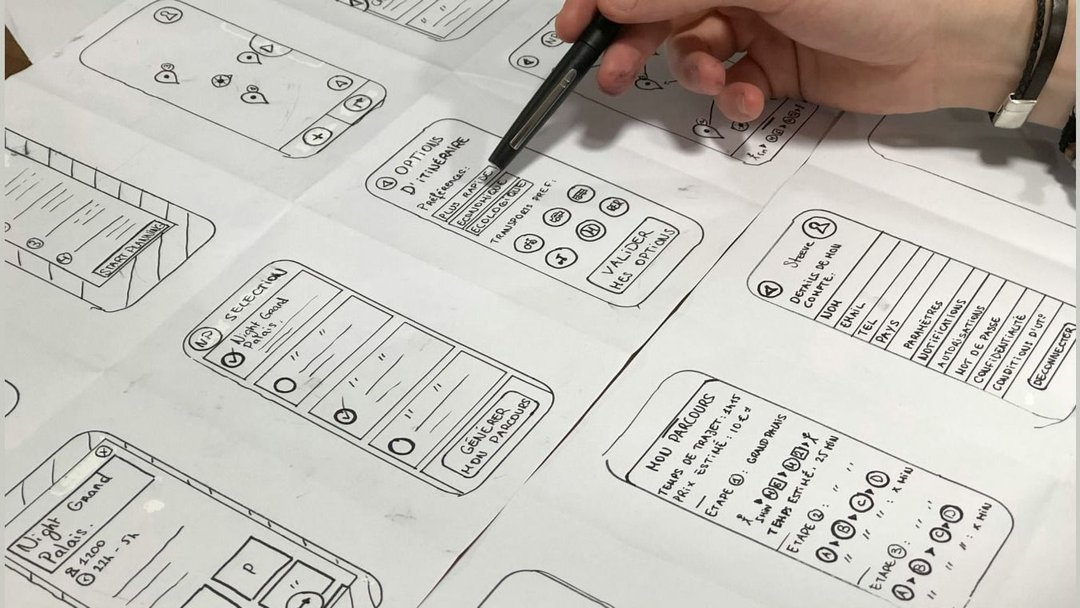
In today's digital era, having a website is no longer enough. With the majority of internet users accessing content through their mobile devices, turning your website into a mobile app can significantly enhance user experience and engagement. In this article, we'll explore why you need a mobile app, whether to choose Android or iOS, what to consider when converting websites to mobile apps, and how to optimize your mobile app for the best results.
Why Do You Need a Mobile App?
A mobile app can provide numerous benefits over a traditional website. Here are some compelling reasons to consider:
1. Enhanced User Experience
Apps are designed for mobile platforms, offering smoother navigation, faster loading times, and offline access.
2. Higher Engagement
Push notifications and personalized content can keep users engaged and coming back.
3. Brand Visibility
Apps on a user’s home screen keep your brand visible, encouraging repeated interactions.
4. Access to Device Features
Mobile apps can leverage device features such as GPS, camera, and notifications, offering a richer user experience.
5. Better Performance
Apps often run faster than mobile websites because they store data locally and use frameworks optimized for mobile performance.
Should Your Mobile App Be Android or iOS?
Choosing between Android and iOS depends on your target audience and business goals. Here are some factors to consider:
1. Market Share
Android holds a larger global market share, while iOS dominates in markets like the US and parts of Europe.
2. Development Cost
iOS development is generally more streamlined due to fewer device variations, potentially reducing costs.
3. Revenue Generation
iOS users tend to spend more on apps and in-app purchases, making it an attractive platform for monetization.
4. User Demographics
Consider the demographics of your target audience. For instance, younger audiences might favor iOS, while Android could be more popular in emerging markets.
What to Consider When Converting Websites to Mobile Apps?
Transforming your website into a mobile app can open up new avenues for user engagement and business growth. However, the approach you choose will depend on your app’s specific requirements and goals. Here are some crucial variables to consider before making the transition from website to mobile app:
1. Development Cost
Creating a mobile app is a more complex and resource-intensive process than building a website. Unlike websites, where low-cost content management systems can be used, mobile apps typically require professional development expertise. Here are some points to keep in mind:
- Investment in Quality: Native app development can be expensive, but investing in a high-quality app from the outset can save costs in the long run by avoiding frequent revisions and updates.
- Budget Planning: It's essential to get a clear estimate of the total project cost before committing to app development. This includes development, design, testing, and maintenance expenses.
2. Screen Size
The mobile market is diverse, with a variety of smartphones and tablets, each having different screen sizes and resolutions. To ensure a seamless user experience, consider the following:
- Responsive Design: Your app’s UI/UX design must be adaptable to various screen sizes. All images, charts, and buttons should be optimized to look great on any device.
- Professional Design: Collaborating with an experienced UI/UX designer can help you create an interface that is both functional and visually appealing across different devices.
3. Search Presence
While people are more likely to search for your website than your mobile app, you can take steps to increase your app’s visibility and encourage downloads:
- SEO and ASO: Ensure your app is optimized for search engines (SEO) and app stores (ASO) to enhance its discoverability.
- Website Promotion: Utilize your website to promote your app. Adding a popup or banner that informs visitors about your mobile app can drive downloads, especially if your site isn't fully optimized for mobile browsing.
How to Convert a Website into a Mobile App?
Converting your website into a mobile app can be a strategic move for your business. Here's a comprehensive guide to help you through the process, ensuring you make informed decisions and achieve the best results.
1. Determine If You Need a Mobile App
Before jumping into app development, evaluate if your business truly needs a mobile app. Not all websites require an app, especially if they are already mobile-friendly. Ask yourself these questions to decide:
- Is my website responsive and mobile-friendly?
- Is my website primarily for marketing, or do users visit to complete specific tasks?
- Are there app-specific features that would enhance the user experience compared to my website?
- How crucial is a mobile app to the future success of my business?
- Do my competitors offer a mobile app?
- Are my customers requesting an app?
If you find more "no" answers, developing a mobile app could significantly benefit your business.
2. Create a List of Required Features
Identifying essential features for your app is crucial before starting development. This helps you outline what you need to build and estimate costs. A focused list of features ensures your app serves your target audience effectively without unnecessary extras.
3. Select a Development Approach
There are three main approaches to mobile app development:
- In-House Team: This option offers complete control over the development process, allowing you to tailor the app to your specifications. However, it can be costly due to expenses like salaries, rent, hardware, software, and other overheads.
- Outsourcing: Hiring external developers, especially from regions with lower rates, can be cost-effective. However, it requires diligent oversight to ensure the app aligns with your vision. Regular check-ins are essential to avoid deviations from your blueprint.
- App Development Platforms: Platforms that convert website content into mobile apps can save time and costs. They are ideal for businesses with web development expertise but lacking in iOS and Android skills. This approach may have limitations in functionality compared to custom-built apps but offers significant savings.
4. Estimate App Development Costs
Understanding the costs involved in app development is critical. The complexity of your app directly impacts the cost. A simple app can cost between $38,000 and $91,000 when developed from scratch. Using an app development platform can reduce costs significantly, with simple apps potentially costing less than $1,000.
5. Create a User-Friendly UX Design
A user-friendly UX design is vital for your app's success. If your mobile app doesn’t offer a better experience than your website, it might not be worth the investment. Focus on making your app intuitive and responsive. Consider working with experienced UX designers to ensure your app meets user expectations and provides a seamless experience across different devices.
6. Test Your App
Testing your app before launching is crucial to identify and fix any glitches or flaws. This helps retain users by providing a smooth experience from the start and reduces the burden on your support team. Conduct thorough testing to fine-tune features and address issues before submitting the app to the stores.
7. Submit Your App to App Stores
Once your app is ready, submit it to the Apple App Store and Google Play Store. Each store has a review process to ensure apps meet their standards and policies. Be prepared for potential rejections, and use the feedback to make necessary adjustments. Partnering with an expert can help navigate this process smoothly.
8. Ongoing Updates
Launching your app is just the beginning. Regular updates are necessary to keep your app relevant and functional. This includes adding new features, supporting the latest iOS and Android updates, and complying with evolving app store policies. Plan for updates every 6-12 months and maintain a contract with your developer or use an app development platform that provides ongoing support.
Optimizing Your Mobile App
Once your app is live, optimization is key to its success. Here’s how to keep your app performing well:
- Monitor Performance: Use analytics tools to track user behavior, crash reports, and performance metrics.
- User Feedback: Encourage and analyze user reviews to identify areas for improvement.
- Regular Updates: Keep the app updated with new features, security patches, and performance enhancements.
- SEO and ASO: Optimize your app’s listing in the app stores with relevant keywords, engaging descriptions, and appealing visuals.
Conclusion
Converting your website into a mobile app can significantly enhance user engagement and expand your reach. Whether you choose Android, iOS, or both, focus on delivering a seamless, high-performance app that meets your users' needs.
If you're looking to transform your website into a mobile app, partnering with a professional mobile development company like Codigo can make the process smooth and efficient. Codigo, based in Singapore, specializes in creating innovative and user-friendly mobile applications tailored to your business needs.
With expert developers and designers, they can help you navigate the complexities of mobile app development and deliver a product that stands out in the competitive app market.